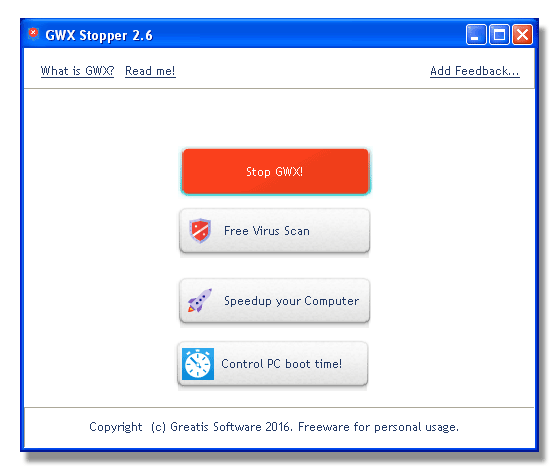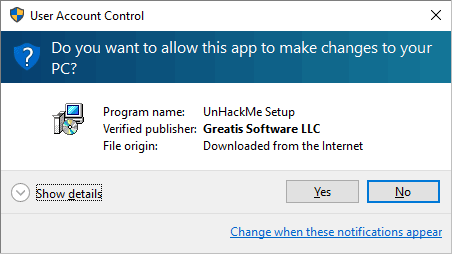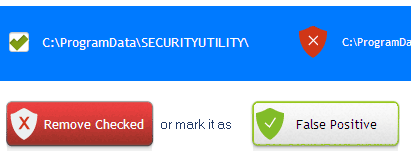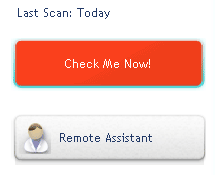What is Terraclicks?
Terraclicks.com is operated by Adsterra premium ad network.
![terraclicks com]()
terraclicks ads
If you see these ads in your browser – you have Terraclicks problem.
![terraclick-watch-key]()
terraclick-watch-key
Terraclick is an agency for displaying ads.
Some people want to monetize their software. Other people want to show you advertising banners. Terraclicks pushes the ads to your browser.
How did you get Terraclicks?
It is easy.
First of all, you can get Terraclicks, if you installed “ads blocking” software.
It is not a joke. There a lot of fake Adblockers plug-ins and programs.
They use the well know “Adblock” name to create the fake clones of the real program.
Also, the very popular is a fake “Youtube Adblocker”.
Most authors of freeware programs monetized their work by adding the special code to a program’s installer.
Some of download sites like C-net (download.com), Softonic automatized this process.
You need only accept the rules and your original installer will be replaced by “adware bundle downloader”.
Webmasters installs special scripts to their sites to get money from on-line casino popups.
It is a business.
How to remove Terraclicks?
It may be a real problem, because you cannot find terraclicks in your browser’s settings, in files on your PC, even in registry.
Antivirus is useless, because you should remove for Adware and Potentially Unwanted software(PUP). Such programs are digitally signed and often ignored by antivirus.
Some antiviruses have a special option for detecting and removing PUP programs.
Review your antivirs options and check the box for detecting PUPs.
Manual removing of Terraclicks
1. You need to inspect every browser plug-in, every installed program and remove bad.
2. After that try to reset your browser settings.
3. Check all shortcuts on your desktop or taskbar. Often your shortcut for Internet Explorer is modified and you can see in the end of the command a strange link.
It may be not the terraclicks, but it will point you to terraclicks.
3. Restart your browser settings.
Check your results.
Unfortunately, it does not always help.
Adware authors hire programmers for money to create the complex adware software. It may install system services, drivers, Winsock redirectors, startup tasks. They can change your “hosts” file and DNS settings, etc. There are a lot of places that you need to check.
If you are not an expert, you can try UnHackMe, because it is focused on removing Adware, PUPs and rootkits. UnHackMe automates the manual work for your.
Full scan takes only 1-5 minutes.
Carefully inspect results!
Click on Remove button to fix the problem.
1. Download UnHackMe
free 30-day version
UnHackMe removes Adware/Spyware/Unwanted Programs/Browser Hijackers/Search Redirectors from your PC easily.
![Free Download]()
UnHackMe is compatible with most antivirus software.
UnHackMe is 100% CLEAN, which means it does not contain any form of malware, including adware, spyware, viruses, trojans and backdoors. VirusTotal (0/56).
System Requirements: Windows 2000-Windows 8.1/10 32 or 64-bit. UnHackMe uses minimum of computer resources.
2. Double click on UnHackMe_setup.exe
You will see a confirmation screen with
verified publisher: Greatis Software.
![Verified Publisher Greatis Software]()
Once UnHackMe has installed has installed the first Scan will start automatically
![Review the detected threats]()
3. Carefully review the detected threats!
Click
Remove button or False Positive.
What to do if you are unable to solve a problem?
![UnHackMe Remote Assistant]()
- Open UnHackMe main screen.
- Click on a Remote Assistant button.
- Follow instructions on a screen.
- We will contact you and send a solution of your problem.
- Remote assistance is free during trial period.
Enjoy!
![]()