This is weired error.
I found a solution here:
https://social.technet.microsoft.com/Forums/en-US/ef6e7acc-b1db-40e2-b037-bccc06a9e813/error-1083-the-executable-program-that-this-service-is-configured-to-run-in-does-not-implement-the?forum=winservergen
I tried to start AeLookupSvc service and got 1083 error.
2. Open the properties of the service that wont start
3. Open regedit.exe
Go to the key:
HKEY_LOCAL_MACHINE\SYSTEM\CurrentControlSet\Services\AeLookupSvc
Change ImagePath value to:
C:\Windows\system32\svchost.exe -k LocalServiceAndNoImpersonation
4. Go to the HKEY_LOCAL_MACHINE\SOFTWARE\Microsoft\Windows NT\CurrentVersion\Svchost
Create REG_MULTI_SZ value with name LocalServiceAndNoImpersonation.
Set value to AeLookupSvc.
5. Close regedit. Open service.msc and start the service.
I use UnHackMe for cleaning ads and viruses from my friend's computers, because it is extremely fast and effective.
1. Download UnHackMe
for free UnHackMe removes Adware/Spyware/Unwanted Programs/Browser Hijackers/Search Redirectors from your PC easily.
UnHackMe is compatible with most antivirus software.
UnHackMe is 100% CLEAN, which means it does not contain any form of malware, including adware, spyware, viruses, trojans and backdoors. VirusTotal (0/56).
System Requirements: Windows 2000-Windows 8.1/10 32 or 64-bit. UnHackMe uses minimum of computer resources.
2. Double click on UnHackMe_setup.exe
You will see a confirmation screen with verified publisher: Greatis Software.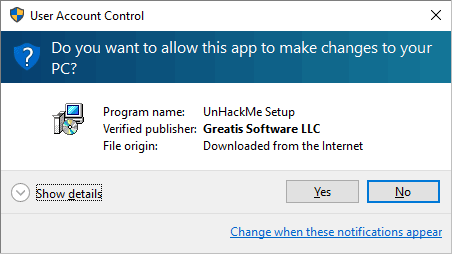
Once UnHackMe has installed has installed the first Scan will start automatically
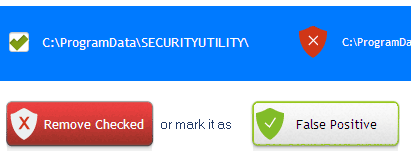
3. Carefully review the detected threats!
Click Remove button or False Positive.Enjoy!


